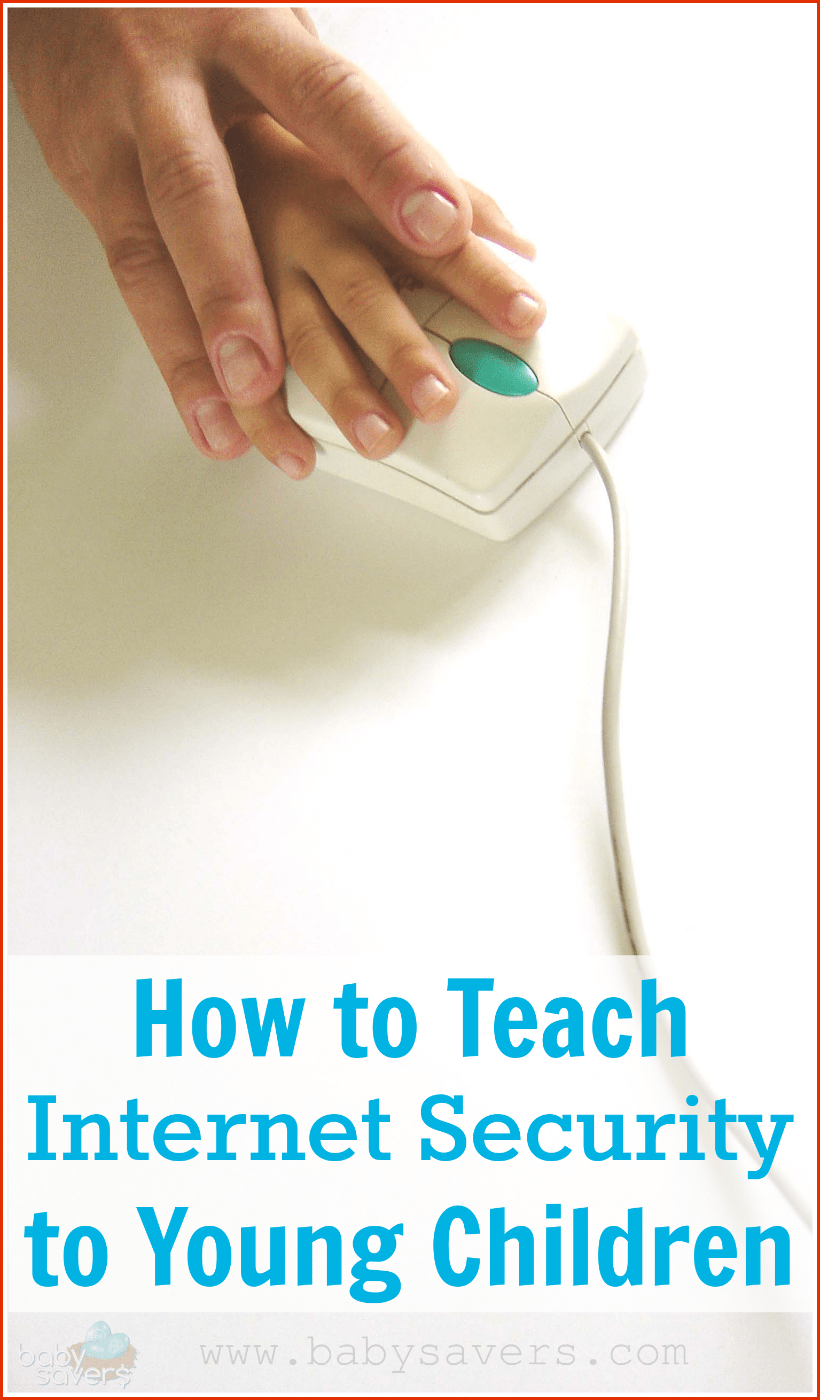
Still, I inwardly cringe whenever I see a smartphone or tablet in the hands of a toddler. Using Kids Mode is an excellent way to control how those devices are being used, but it’s not always feasible. Plus kids have a knack for mischief exploring, meaning they could be using the phone for some other purpose in the blink of an eye.
Plus, I don’t know if you’ve noticed this, but kids grow up fast. If you had ground rules and safety guidelines for going online, whether on a computer, smartphone or tablet last year, they likely need a reminder and a few additional tips as they get older. It’s critical to stress the importance of information security that comes with being online to (hopefully) avoid future mishaps.
Here are a few quick tips that are easy for little kids to remember:
Stress the importance and privacy of passwords: First and foremost, if you don’t believe your child has the capacity to create and remember a solid password, find an activity that doesn’t require one.
If your child can create and remember a password, share these tips for keeping their own information safe:
- Don’t use passwords that are easy to guess, like their own name or a pet’s name.
- Don’t use private information in passwords.
- Mix up letters, numbers and symbols.
- Don’t store password information in a file on the computer.
Teach kids to be careful with downloads: Lots of “free” downloads come with spyware and viruses. At worst, they can attack your data, your network, your social network and possibly your own identity. At best, they bog your computer down with a lot of unintended memory-stealing programs.
Let your children know that they shouldn’t download anything just because it’s free. Make sure they ask you before downloading games, videos, music or books. If you’re in doubt, use Google to search for the program name plus the word virus and see if any warnings show up in the search results.
Stress the importance of privacy: Online forms are everywhere, and it seems easy to share some information to get something in return. In general, kids don’t understand the need to keep personal information close at hand.
You and your child are both “gatekeepers” to their personal information. Explain their role as the gatekeeper, and discuss what information can be made public, and what should stay private. For example, a username can be public. An address, phone number and/or birthday should stay private.
In short, it’s really not a bad idea to have your child ask your permission before filling out any online form!
When I think about internet safety and young children, I honestly think that all online activity for preschoolers and young should be monitored. After all, every one of the above points would be easily covered if an adult is around to keep trouble away.
I understand that It’s not fun to be looking over a child’s shoulder the entire time, but it is fun to make an online game into a bonding experience that you both can do. Not only do you get the perk of trying out a new activity together, you can also stay secure and keep your information safe at the same time.
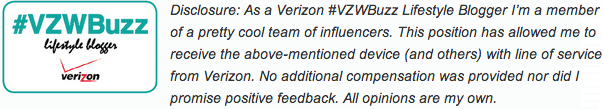
Mark W says
I think these are things even my 4 year old would get. I like the idea of starting simple with heavy stuff like security.
Marybeth Hamilton says
Mark, my kiddos are 4 and 5, so I can relate! I totally agree with you.