
The huge perk of attending the product launch was the Samsung Galaxy S5 that was delivered to me just last week. So not only did I get a great overview of the phone at launch, now I get to try out all the innovative features I just learned about!
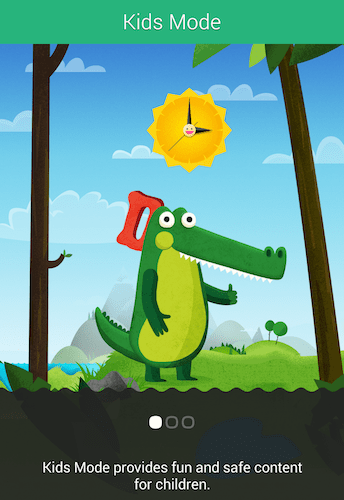
You can hear me speak about Kids Mode in the above video, which we shot at the Verizon store.
Kids Mode on the Samsung Galaxy S5 gives your kids all the features on the phone that you want them to have while keeping the rest of the phone locked from their use.
What does that mean? When you set up Kids Mode (each child can have his or her own profile) you choose exactly what they can see and do on the phone. If there are apps you want them to see and use, you select them. Every other app isn’t accessible until a pin is entered to exit Kids Mode.
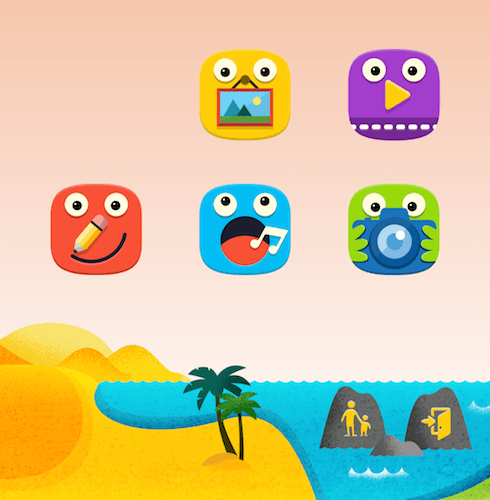
Finally, you get to monitor how the child is using the phone in Kids Mode and you can monitor the data right in the app:
The above image is a real screenshot of a profile I set up on my phone. (Yes, I named the first profile “Oldest Kid” :)) It shows the parent the total amount of time the child spent on the phone and the most frequently used applications.
Not only can you monitor how the child is using the phone, you can also limit how much time he or she can use the phone before getting locked out. You just set a daily time limit for each profile. When the time is up, the phone is no longer accessible by the child.
I’m going to be 100% honest here: I’m pretty strict about the amount of screentime my kids have every day.
My husband and I have decided to almost always withhold smartphones and tablets for the time being. There are definitely exceptions (and I’m happy to talk about them, along with our reasons for limiting screentime), but, in general, Haiden and Piper know that the phones in our home are not for them to play with or play games on.
I also want you all to know that I truly don’t judge any parent who takes a more liberal stance on technology access for kids. I understand that smartphones, iPhones, iPads and tablets can be valuable learning tools and I also believe that every parent should do what’s best for his or her child.
I honestly believe that if a parent allows his or her little one to have access to their phone, the Kids Mode on the Samsung Galaxy S5 is the best way to maintain control over the device while giving children what you want them to have on the phone.
Along the same lines, Verizon has an entire section of their website dedicated to tech-related parenting tips plus home and family articles. There’s a ton of interesting material to take in, regardless of who your mobile carrier is!
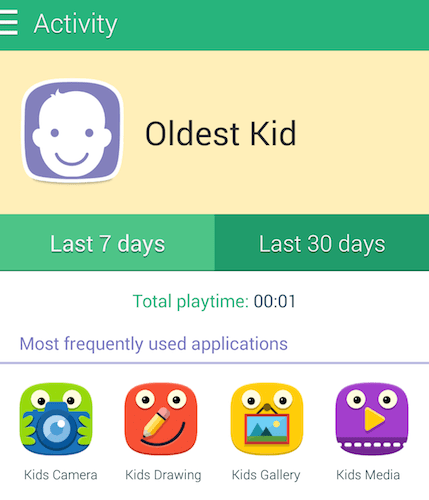
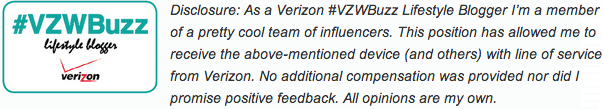
Leave a Reply