One day last month I was preparing to go to the premiere of Million Dollar Arm. Away from home, sitting in the hotel lobby, another blogger and I started talking smartphones. She had a Samsung Galaxy Note 3, and I was eager to have her feel how light my Samsung Galaxy S5 was in comparison.
I yanked the cover off my phone and handed it to her. She was suitably impressed, but we were told we had to leave now in order to get our day on track.
I hurriedly shoved my phone back in the case, dropped it into my purse and ran to catch up with the group. It wasn’t until about 5 minutes later that I picked up my phone and saw just a few command-line like lines at the top of an otherwise blank black screen.
I’m not entirely clueless, and I knew that Androids phones are designed to be easy to modify if you’re familiar with coding them. I’m not, but I figured it was a sort of coding screen that I had to wait out – I couldn’t do anything to change the screen, anyway.
I was horrified when I glanced at my phone again and saw those familiar new phone setup and sign-in screens. How did it happen? How had I reset my Samsung Galaxy S5?
It turns out that I had put my protective phone cover in upside-down when I was in a hurry to get a move on with the rest of our group. The cover then put pressure on the volume and power buttons. Apparently, with Android phones, you can perform a system reset by holding down buttons simultaneously. Putting a cover on wrong is a good way to do that!
I was supposed to be live tweeting from the Hollywood red carpet in a matter of hours. I wasn’t going to have access to a wifi signal for the rest of the day. I had never even figured out how to backup my phone!
And oh, without that backup, I had lost precious photos of me with Jimmy Kimmel, a hilarious selfie with a Stormtrooper and a pic with R2D2 that I had been excited to give to my husband. Plus there were videos of my kids, pictures of my grandma, audio files of a great interview with Jimmy Kimmel’s executive producer and tons of unknown data that was just gone.
Regardless, I knew I needed to get my phone back in order to at least be on Twitter and have my camera ready, so I started signing into accounts to get my phone operating again.
Part of the Android setup for this phone is to sign into your Google account. When I did that, it turned out that my contacts were synced with my Gmail account, so I had all my phone numbers and email addresses back right away. Then, I realized that apps were being recovered to my phone. My phone was synced with my Google Play account, and all my previously-installed apps were automatically showing up!

With my social media accounts back at my fingertips, I started flipping through my phone and seeing what apps I had. I noticed a Cloud app that looked like it was from Verizon, so I opened it up.
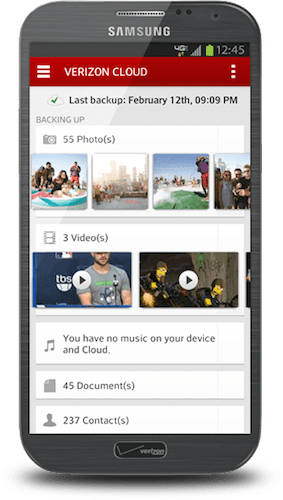
I still wanted that media at the ready, so I clicked on Tools, then Content Restore. The app started adding up all the data it had backed up, then calculated how long it would take to restore all the files. 17 hours. Ouch.
I pushed that recovery to the back burner and decided to have my phone work on that overnight on a wifi connection. I was just super-relieved that I hadn’t lost any files during my mishap.
I fully admit that I was a dumbdumb when I put the protective case on the wrong way. It was especially unfortunate that I accidentally reset my phone right before I had a serious need for it. Yet I couldn’t believe how quickly and effortlessly I had all my virtual property back at my fingertips.
If you have Verizon service, make sure you check the Verizon Cloud app and get your account set up if it isn’t already. Even if you don’t have Verizon, try to set up a backup plan so you don’t end up in a spot where you lose everything without options for recovery.

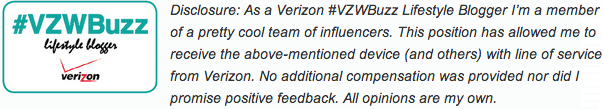
Josh says
Nobody cares about your stupid story I’m just here to figure out how to fix my phone
Eve says
Well that was rude
Alice Stoltman says
You are one hell or a rude sob and god willing you’ll never get your phone back. And to you hon it’s people that make me ashamed of the human RACE, I for one loved your story i couldn’t quit reading it, i was ready to cry and you made me smile egg instead thank you
Alice says
I meant to say it’s people like him that make me ashamed of the human race
Corey Beth says
My mom just experienced this same exact situation! We too are at a hotel, a few states away from home. She carried some bags into the hotel where we’re stopping for the night with her phone in her pocket, and when we got up to the room and got settled, she pulled her phone out to discover that it had performed an unwanted factory reset! I immediately began to search for information online and your entry here was the first to give us any hope. It’s been close to an hour now and she has, like you, successfully managed to restore her contacts, most apps, and at least some of her pictures and video. Thanks for sharing your story; it was very helpful in understanding what had occurred and how best to attempt to right it. She still intends to call SOMEONE (Samsung, Verizon- surely someone needs to be verbally abused over this mess ) and make known her opinion of the fact that it is possible to ACCIDENTALLY do something so serious to your phone.! We appreciate you. Thanks again.
Alice Stoltman says
Always back up and restore everything I learned the hard way and I just stupidly reset my phone and I’m going now to see if it works
Alice Stoltman says
Always back up and restore everything I learned the hard way and I just stupidly reset my phone and I’m going now to see if it works. Ok I’m back and I’m going to tell everyone to always back up and store everything in your phone it works my phone is as if I hadn’t accidentally reset it thank God! Always make sure your automatic back up a d restore is on!! I’m not to smart when it comes to these smart phones I’m 61 and grew up with rotary phones and party lines so mam oh man am I proud of myself, always set your automatic backup and restore and use your cloud .they’re totally awesome
Alice Stoltman says
I meant to say it’s people like him that make me ashamed of the human race , if I offended anyone by tell him off about his rudeness to a very helpful and sweet person who didn’t have to take the time to help people out then I apologize it was not my intention, I’ve always tell it like it is and it makes me angry when people like him are rude and disrespectful to someone. I taught my 3 kids that if you can’t say anything good then don’t say anything at all, guess I should have practiced what I preach. I do apologize if i offended anyone. I felt he had to be put in his place,and i needed to let her know i appreciated her and her story! She made me smile when I wanted to cry thank you again